Today I was able to sign up and meet the requirement for the first purchase to get the welcome bonus of 10,000 Aeroplan points in under 60 minutes. I now await the card in the mail Read on to see how you can achieve this too.
If you are a current TD Client, sign in to EasyWeb
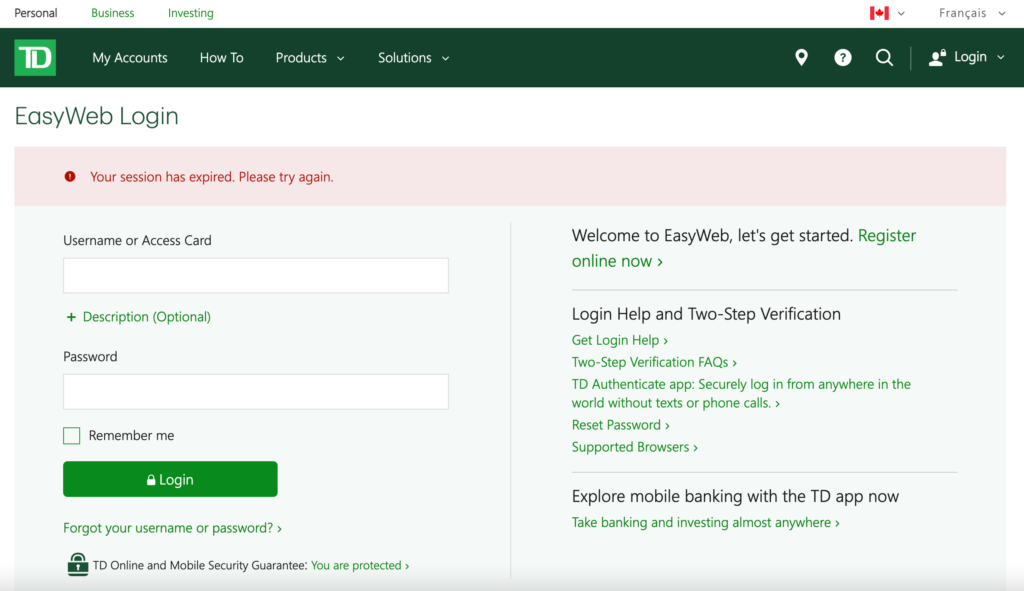
Once you are logged in, click on “Products” and then select “Credit Cards”
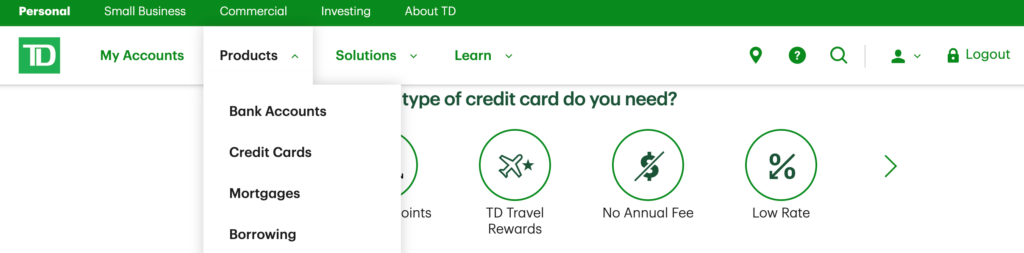
Then, you should be able to see the various cards
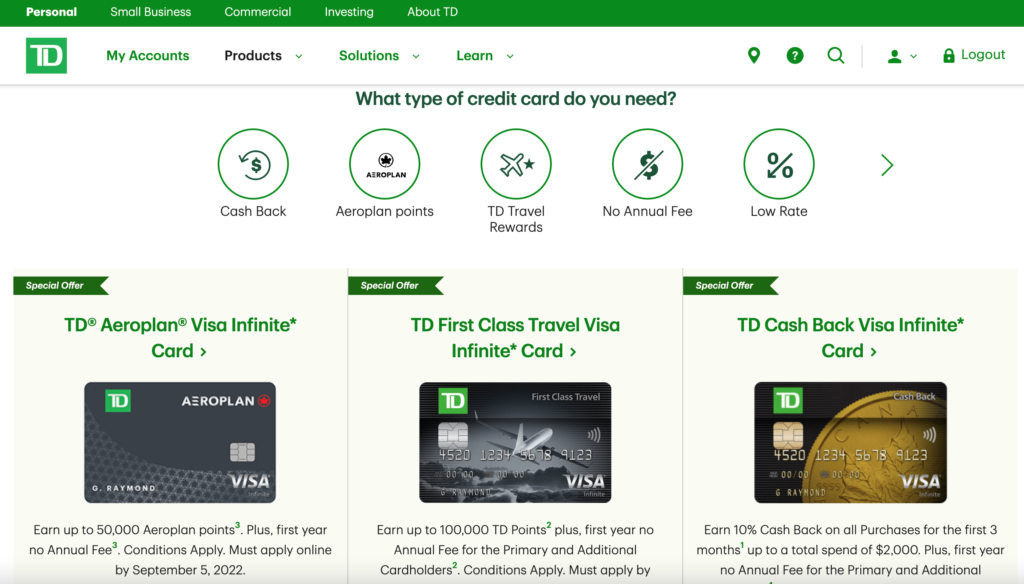
After you scroll down a bit, click on “Apply online”. I selected the “TD Aeroplan Visa Infinite Card”.
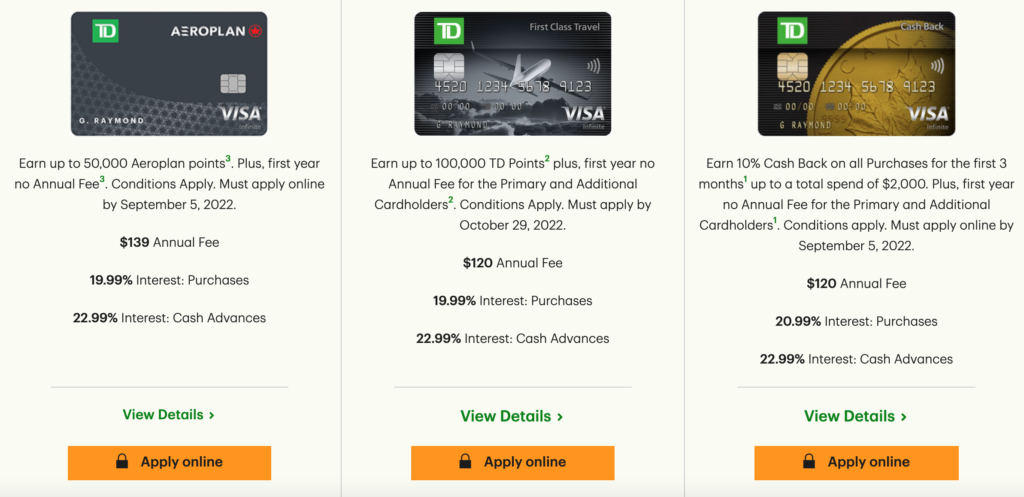
You will now be required to verify some information that TD already has on file for you, and you should finally get a screen that says “Good news: You’re approved!” You will also see your Credit Limit and the Reference number.
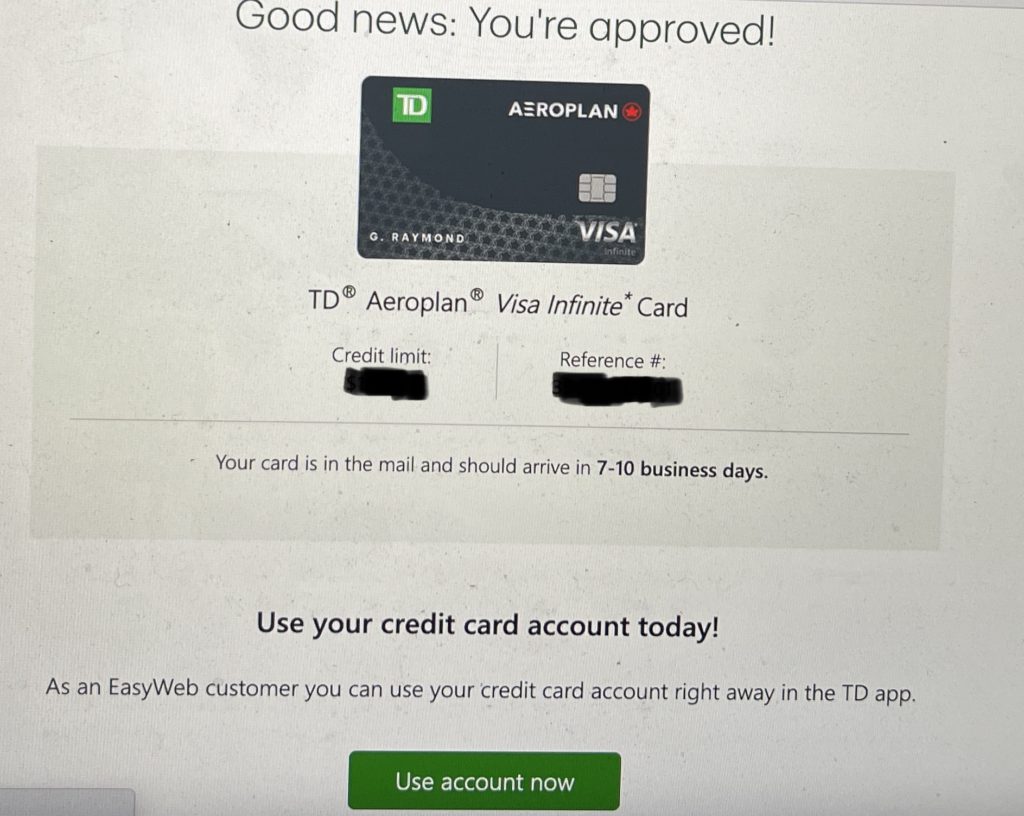
The part that makes it awesome is “Use your credit card account today!” after having just applied for it and getting approved.
Now you can go to the TD app and click on the three horizontal lines on the top left corner
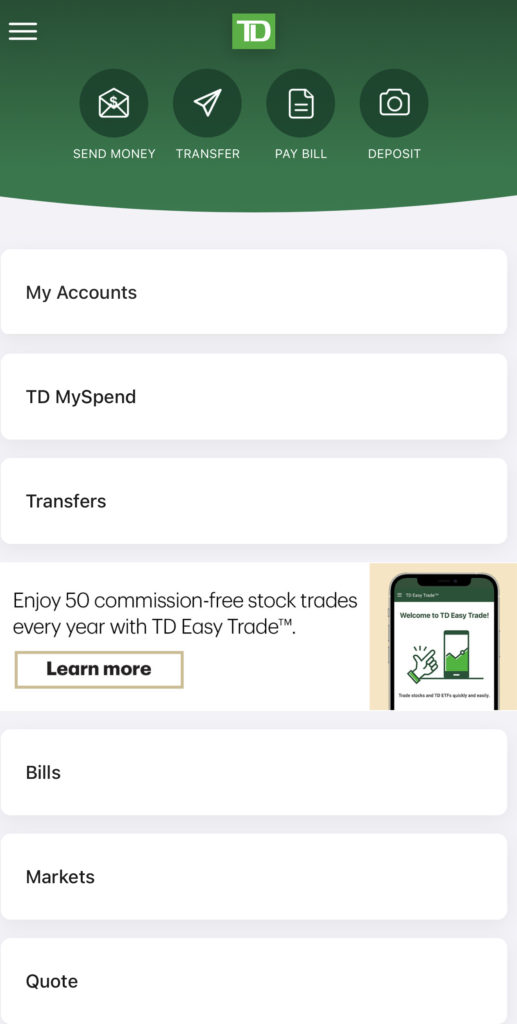
Next click on “Apple Pay” (if using an iPhone)
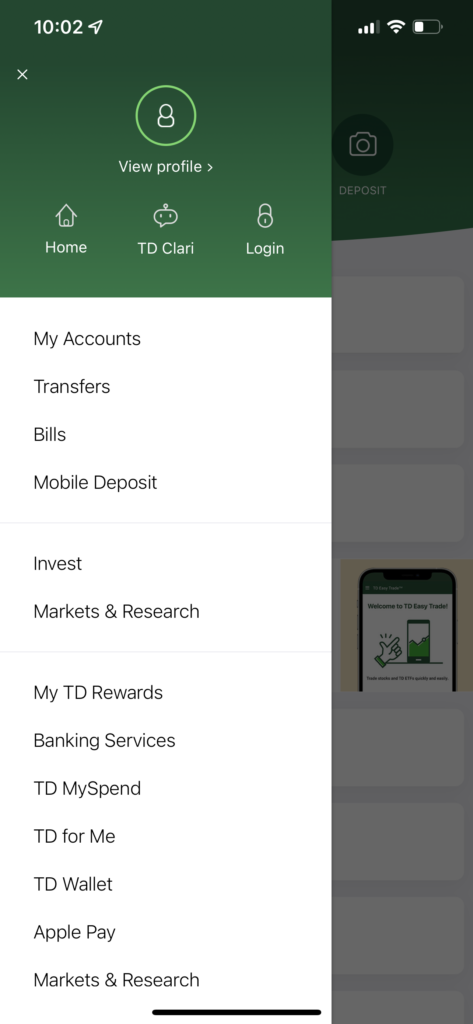
You should now have an option to add the newly approved TD Visa
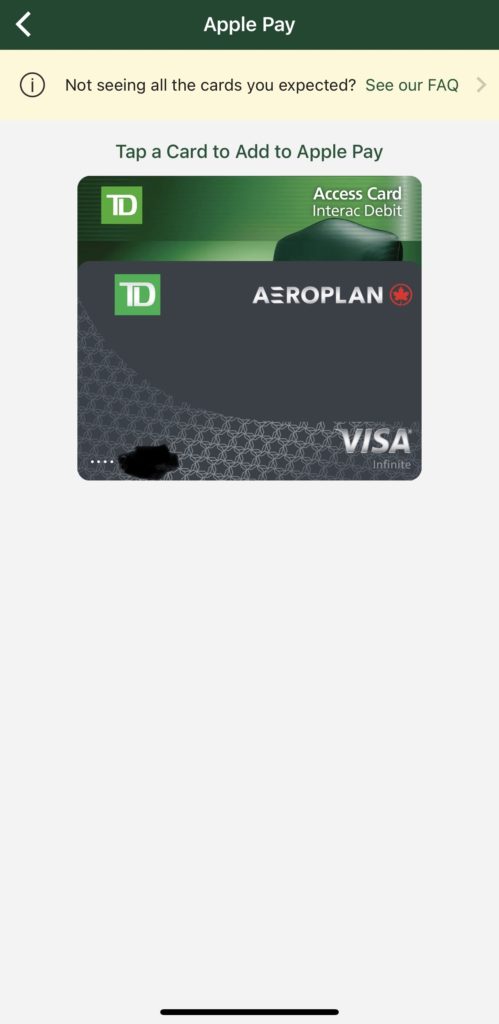
After going through the motions to add in Apple Pay, you should finally get
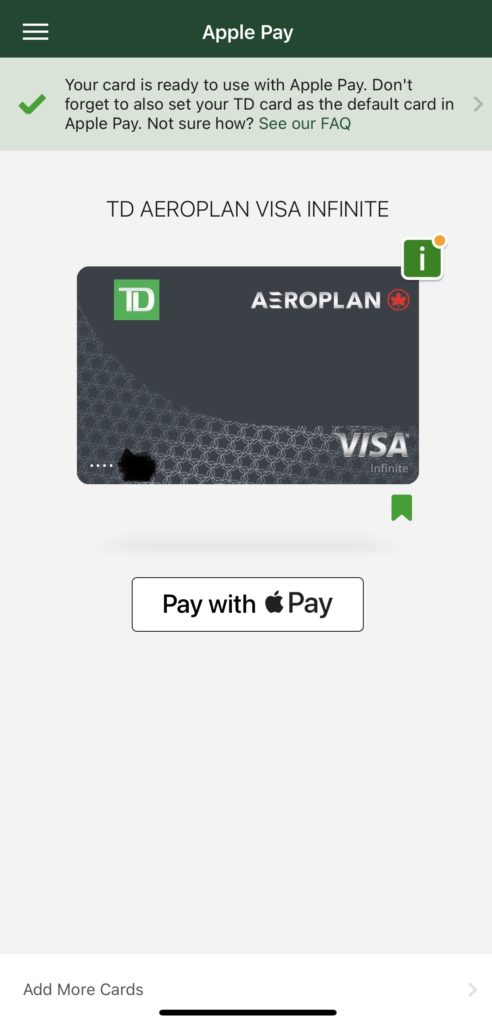
Next, open your Tim Hortons app and add an amount to your Tim Card in the app using Apple Pay.
And, there you have it. You have just met the requirement for the first use to receive your welcome bonus.
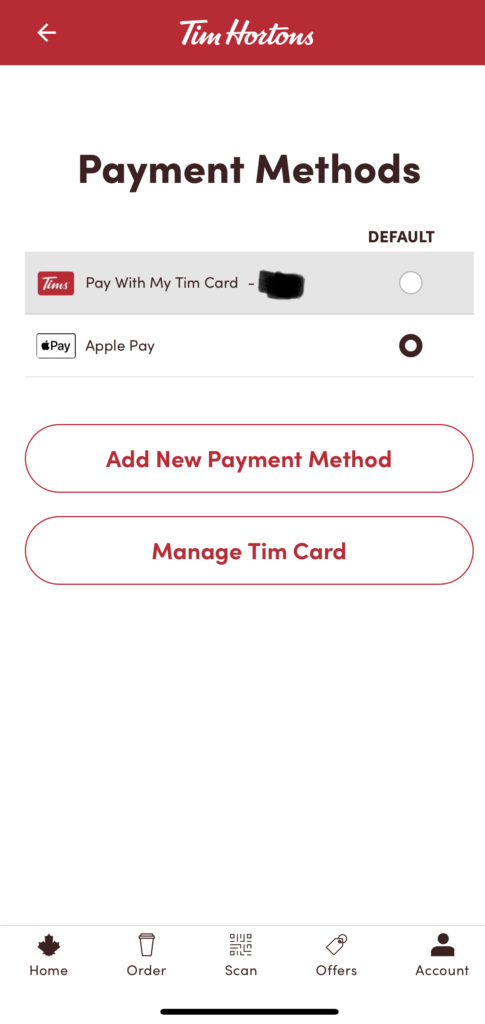
You can validate the first purchases by going back to your TD app to see your first purchase posted as pending.
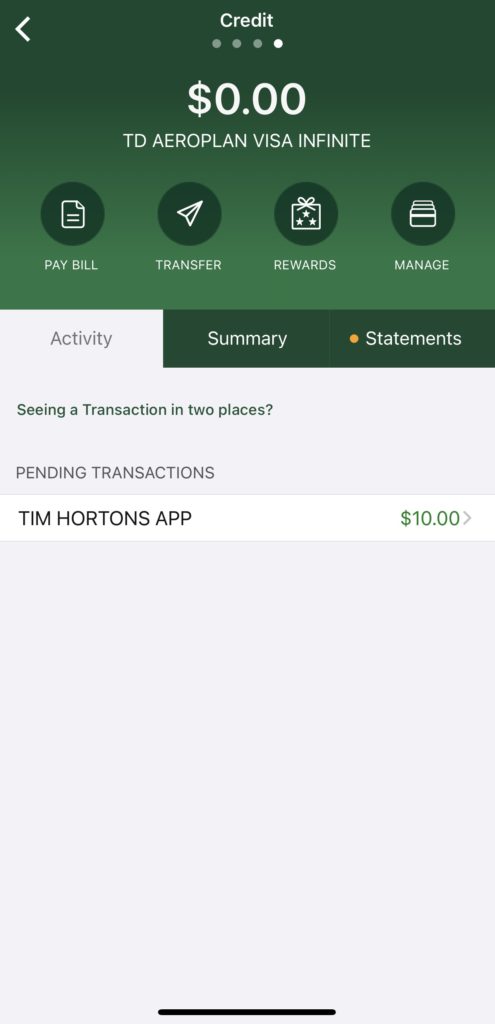
Now its a waiting game to receive the card in the mail to;
a. meet the MSR for the additional bonus
b. Statement to print/get mailed to get the Aeroplan Points.
So, in under an hour, from the time you applied online, you have met the initial requirement for the Welcome Bonus, in this case 10,000 Aeroplan Points.
Are there any other cards you have taken advantage of/signed up for in a similar fashion? Please mention in the comments below.
Written by Dominic Fernandes aka CanadaPointsGuy.
Image Photo courtesy of Veri Ivanova on Unsplash

